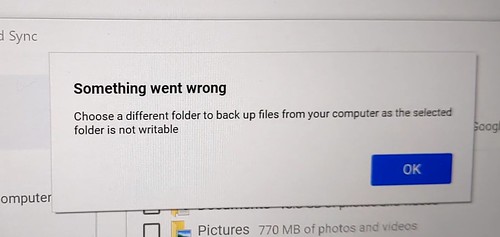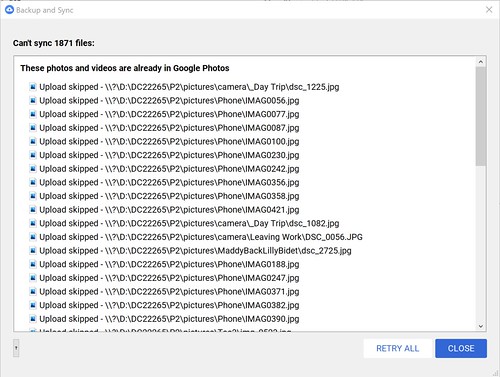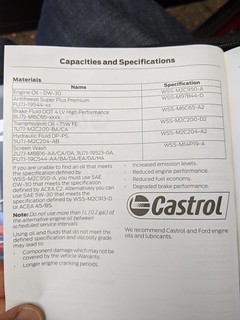Good - Image quality
Jpegs out of the Z6 are generally incredible IMHO. I know it's a cliche but there's something quite filmic about them. Everyone raves about Fuji jpegs, but I prefer the jpegs out of the Z6 even more than the X100s. I used to shoot jpeg + raw, but I've switched to just jpeg now, although that's at least as much a comment on the lack of time/skill I have to process raw files.



Bad - No compact primes
I don't like zooms and I don't like big lenses. Where are the compact primes Nikon? I've resorted to a TechArt Sony adapter and feel stupid for not considering an a7 before buying the Z6. I am pretty happy with the Sony 35mm f/2.8 and 28mm f/2 (and 21mm converter), although of course you don't get any auto lens correction. Focusing isn't perfect, especially for video, and forgot about pin area and eye detection, but my main concern is the total lack of sealing, water gets between the camera, adapter and lens quite easily, and who knows whether the adapter has any water resistance itself.
Small things
Good
- USB charging.
- Very good wireless smartphone integration.
- MF aids.
- EVF is so good that I don't even think about it.
- Silent focusing. I'd already forgotten how loud even the AF-S lenses are when I bought an 85mm AF-S. Although Nikon did bring out the quiet AF-P lenses recently.
Bad
- XQD card (single slot doesn't really bother me). SD cards are cheap and SD card readers exist on every laptop.
- Wearing glasses I cannot view the whole of the screen all at once through the EVF.
- The EVF auto-switch sensor gets fooled quite a lot. My solution to this, which I am happy with, is to configure the display switch to only switch between auto and monitor and I use that when auto is annoying me.
- Lag in zoom for MF is a bit annoying.
- Can't zoom for MF in video.
- I do notice the startup/wake up time compared to a DSLR.
- Buggy
- Forced DX crop with DX lenses.