This is kind of a mini review of my frustrations with the Amazon and Google photo uploaders for PC. I have a large (~3TB) library of photos. Ideally I'd like a CLI Linux uploader to periodically upload files at will, there are many flexible uploaders for Flickr that do this well, and many of them have useful features such as tagging the hash of the file so as to avoid uploading duplicate files. However both Google and Amazon have chosen to hobble their third party API keys. Amazon appear to have disabled third party Photos API keys altogether, while Google do not allow uploading to their free High Quality tier and I don't want to pay Google's fees, which for 3TB+ are quite pricey.
The TL;DR is that it quickly becomes clear that these two companies are not desktop development houses and both apps are fairly bad in a UI sense and fairly bad for uploading large numbers of photos. The Amazon app is quite a bit less bad than the Google app.
As an aside I also prefer the Amazon Photos web UI and its facial recognition seems better too.
Neither app lets you filter by file extension. This is a problem if you
don't want to upload raw files that are stored with your jpegs. This is not true, both apps allow you to filter out raw files. The Google app allows you to filter by file extension if you go Preferences -> Change -> Advanced, as far as I can see this is the only way to stop movie files uploading. The Amazon does not allow you to filter by file extension directly as far as I can see, but there are options to not upload movie and/or raw files.
Neither app presents progress by file size, both do it by file count.
Amazon
- The Amazon app offers to not upload duplicates, however it does this by file name(!) rather than a hash of the file or image likeness. So this feature is useless unless you have filenames as date/times.
- When you ask the Amazon app to refresh a directory listing there is absolutely no feedback that this is being done, on massive directories this can take some time.
- I have had to force close and reopen the app, however...
- I have had to re-install the Google app to get it to start up. I've just noticed that reinstalling is the *second* item in their troubleshooting guide.
- Google does not seem to like Windows UI norms and the app never appears on the taskbar or in the alt-tab windows list. What a great UX!
- The Google app takes a *long* time to scan a directory.
- I think the Google app takes at least double the time to upload images as the Amazon app. This could be it converting jpegs to WebP, but you'd hope it would do this in parallel to the actual uploading.
- The Google app will not backup a directory unless it has write access!
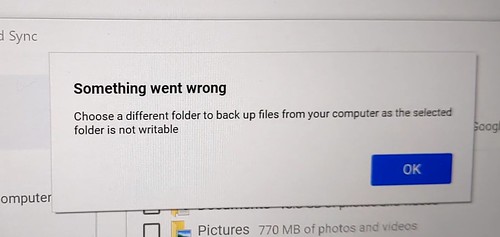
- It looks like the Google app does check for duplicates, I assume by file hash.
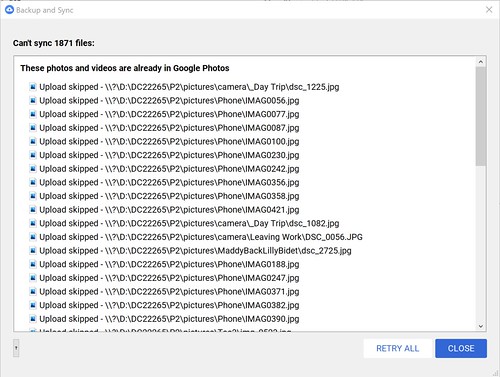
No comments:
Post a Comment