You can just about squeeze a 15mm high hard drive into a Gigabyte BRIX BXBT case. I did it with the GB-BXBT-1900, but all the BXBT cases look to be the same.
The first thing I did was break off the U bend/clips at the end of the hard drive caddy.
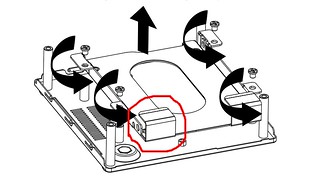
And fit the drive.

Since every picometre counts screw the drive on to the bottom of the mount, not the side.
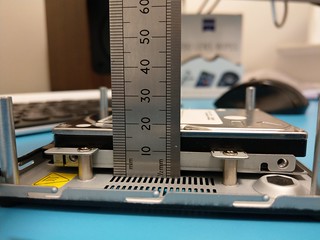
The highest component in the case is the pair of USB sockets, but if you turn the base plate through 180° the drive will miss this and hit the slightly lower ethernet port.
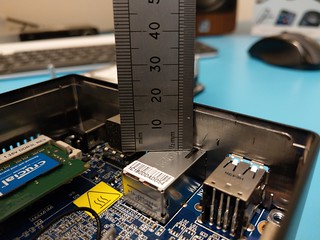
You still need an extra couple of mm and I found that nuts from a meccano set were perfect.
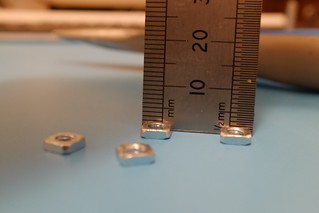
Carefully place your spacers over the screw holes, put the base plate back in place and screw the screws back in.

As you'd expect the case doesn't quite go back together perfectly but it seems stable enough.

I checked the distance by dabbing a bit of paint on the top of the ethernet port. It's extremely close but not touching. I've had it running for a few days now without issue.
The first thing I did was break off the U bend/clips at the end of the hard drive caddy.
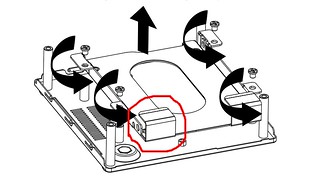
And fit the drive.

Since every picometre counts screw the drive on to the bottom of the mount, not the side.
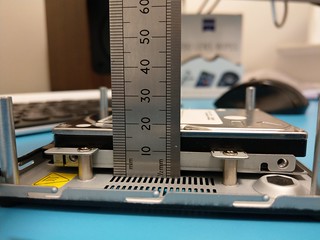
The highest component in the case is the pair of USB sockets, but if you turn the base plate through 180° the drive will miss this and hit the slightly lower ethernet port.
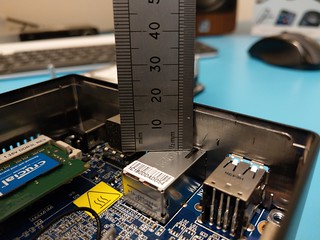
You still need an extra couple of mm and I found that nuts from a meccano set were perfect.
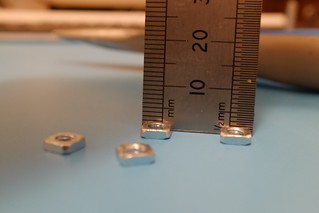
Carefully place your spacers over the screw holes, put the base plate back in place and screw the screws back in.

As you'd expect the case doesn't quite go back together perfectly but it seems stable enough.

I checked the distance by dabbing a bit of paint on the top of the ethernet port. It's extremely close but not touching. I've had it running for a few days now without issue.